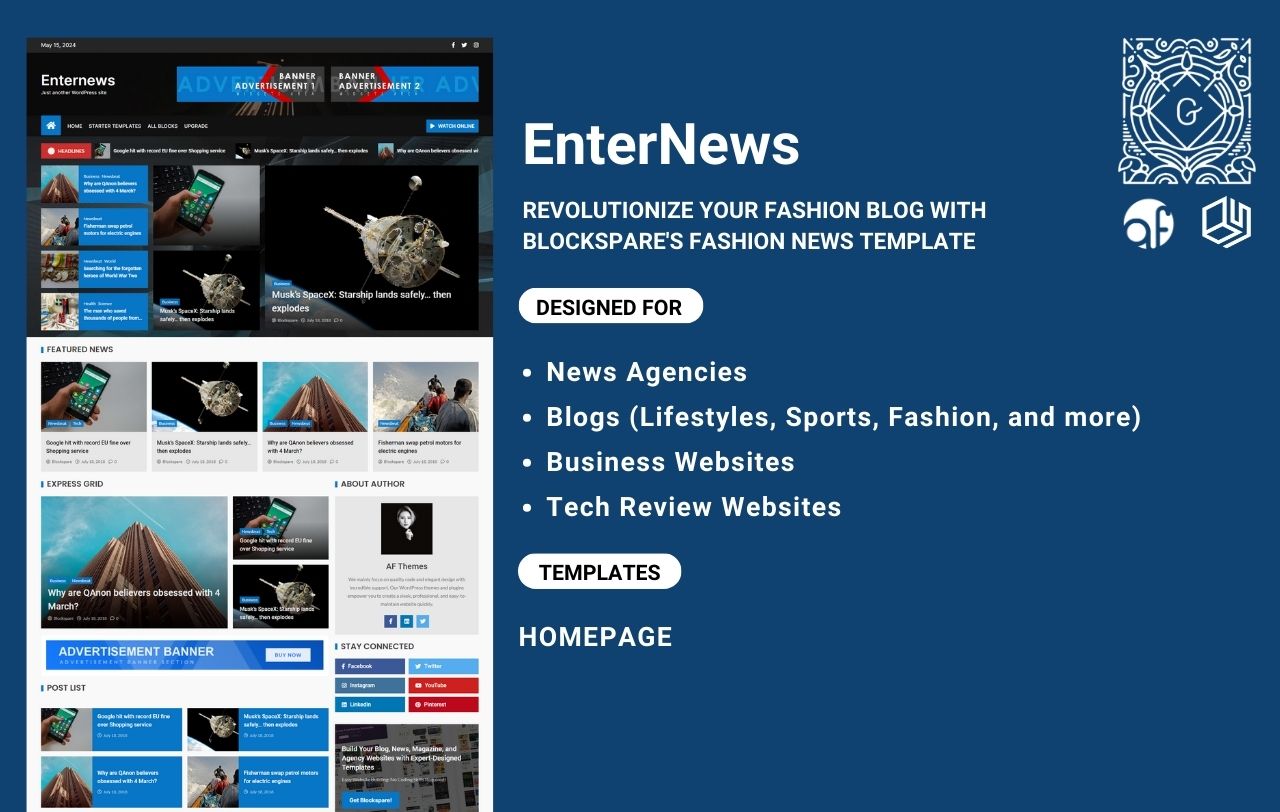
Step into the future of website design with EnterNews Templates. These templates blend bright blue colors with easy-to-use features. No matter if you’re a news agency, lifestyle blogger, or tech reviewer, EnterNews is made to boost your online presence effortlessly.
Raise Your Presence:
With EnterNews, your website will stand out with its dynamic banner featuring a post slider, grid layout, and trending posts. Instantly captivate your audience with breaking news and engaging stories.
Tailored for:
EnterNews is made for lots of different types of websites, like news sites, blogs about lifestyle, sports, fashion, and more, business websites, and places that review tech stuff. Whatever kind of website you have, EnterNews can help you out.
Key Features:
- Dynamic Banner
- Instant Update Alerts
- Organized Post Lists:
- Author Bio Section
- Social Media Integration:
- Quick Access to Featured Posts
Begin your EnterNews website adventure now! It works smoothly with any theme because it’s made with Gutenberg blocks. Simply add the Blockspare plugin, and you can have your site up and running in no time!
Discover the future of website design by exploring our stunning demo site: EnterNews Demo
Join our growing list of success stories! Check out what users are saying:
Recommended 100%. – ascen7
Read more reviews from satisfied users here: Blockspare Reviews
Why Choose Blockspare for Your Website Needs?
Explore the key highlights that make Blockspare the ultimate choice for crafting your blog, news, magazine, and agency websites with ease:
- No coding skills required: Our user-friendly interface enables anyone to create professional-looking websites.
- One-click demo import: Save time with our instant import feature, launching your project in moments.
- 55+ custom Gutenberg blocks: Access a variety of dynamic layouts and interactive elements for endless design options.
- 425+ expertly crafted templates: Choose from a wide range of templates tailored to different industries, from blogs to agencies.
- Extensive style controls: Fine-tune animations and styles to match your brand identity.
Getting Started:
- Install Blockspare:
- Search and install Blockspare from your WordPress Dashboard.
- Activate:
- Activate Blockspare once it’s installed.
- Explore Designs:
- Dive into our “Design Library” to find the perfect template.
Discover the future of website design:
Explore our demo site: Blockspare Demo
Learn how to import demo templates:
Watch our tutorial on YouTube: Blockspare Tutorial
Check out our pricing:
Find it here: Blockspare Pricing
Need documentation?
Access it here: Blockspare Documentation
Require customer support assistance?
Need help? Contact our support team: Blockspare Support









